
Layout 1: Fische
Um dieses Layout auf deiner Seite erscheinen zu lassen, kannst du dir diesen Code kopieren:
<div style="background:url(https://i.ibb.co/pWFnjYC/Fischi.png) no-repeat;width:880px;height:680px;"><div
style="width:547px;height:425px;margin-top:149px;margin-left:38px;overflow:auto;float:left;" align="center"><br>Viel Spaß mit dem Layout :)<br></div><div
style="width:163px;height:20px;margin-top:599px;overflow:auto;float:left;margin-left:-585px;"><a href="http://www.howrse.de/joueur/fiche/?id=6645320">Ersteller </a>| <a
href="https://pixabay.com/">Textur</a><br></div></div>

Layout 2: Krebs
Um dieses Layout auf deiner Seite erscheinen zu lassen, kannst du dir diesen Code kopieren:
<div style="background:url(https://i.ibb.co/7CWMc8w/Krebs.png) no-repeat;width:900px;height:600px;"><div
style="width:506px;height:405px;margin-top:134px;margin-left:38px;overflow:auto;float:left;">Viel Spaß mit deinem Layout :)</div><div
style="width:300px;height:20px;margin-top:598px;overflow:auto;float:left;margin-left:-543px;"><a href="http://www.howrse.de/joueur/fiche/?id=6645320">Ersteller</a> | <a
href="https://pixabay.com/">Textur</a> | <a href="http://graphic-experience.jimdo.com/layouts-2-0/howrse/">Kostenlose Layouts</a><br></div></div>

Layout 3: Zwillinge
Um dieses Layout auf deiner Seite erscheinen zu lassen, kannst du dir diesen Code kopieren:
<div style="background:url(https://i.ibb.co/rs2Z0GZ/Zwillinge.png) no-repeat;width:900px;height:600px;"><div
style="width:506px;height:405px;margin-top:134px;margin-left:38px;overflow:auto;float:left;">Viel Spaß mit deinem Layout :)</div><div
style="width:300px;height:20px;margin-top:598px;overflow:auto;float:left;margin-left:-543px;"><a href="http://www.howrse.de/joueur/fiche/?id=6645320">Ersteller</a> | <a
href="https://pixabay.com/">Textur</a> | <a href="http://graphic-experience.jimdo.com/layouts-2-0/howrse/">Kostenlose Layouts</a><br></div></div>

Layout 4: Skorpion
Um dieses Layout auf deiner Seite erscheinen zu lassen, kannst du dir diesen Code kopieren:
<div style="background:url(https://i.ibb.co/b7JWf5Q/Skorpion.png) no-repeat;width:900px;height:600px;"><div
style="width:506px;height:405px;margin-top:134px;margin-left:38px;overflow:auto;float:left;">Viel Spaß mit deinem Layout :)</div><div
style="width:300px;height:20px;margin-top:598px;overflow:auto;float:left;margin-left:-543px;"><a href="http://www.howrse.de/joueur/fiche/?id=6645320">Ersteller</a> | <a
href="https://pixabay.com/">Textur</a> | <a href="http://graphic-experience.jimdo.com/layouts-2-0/howrse/">Kostenlose Layouts</a><br></div></div>

Layout 5: Steinbock
Um dieses Layout auf deiner Seite erscheinen zu lassen, kannst du dir diesen Code kopieren:
<div style="background:url(https://i.ibb.co/CwBCc3c/Steinbock.png) no-repeat;width:900px;height:600px;"><div
style="width:506px;height:405px;margin-top:134px;margin-left:38px;overflow:auto;float:left;">Viel Spaß mit deinem Layout :)</div><div
style="width:300px;height:20px;margin-top:598px;overflow:auto;float:left;margin-left:-543px;"><a href="http://www.howrse.de/joueur/fiche/?id=6645320">Ersteller</a> | <a
href="https://pixabay.com/">Textur</a> | <a href="http://graphic-experience.jimdo.com/layouts-2-0/howrse/">Kostenlose Layouts</a><br></div></div>
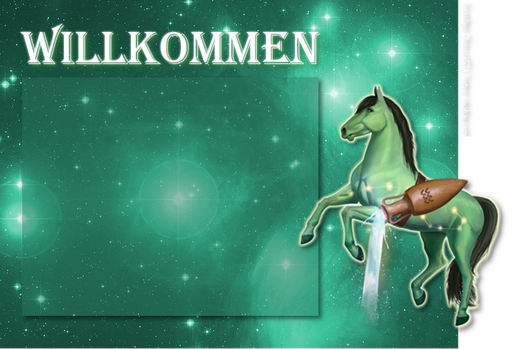
Layout 6: Wassermann
Um dieses Layout auf deiner Seite erscheinen zu lassen, kannst du dir diesen Code kopieren:
<div style="background:url(https://i.ibb.co/5nPCtRB/Wassermann.png) no-repeat;width:900px;height:600px;"><div
style="width:506px;height:405px;margin-top:134px;margin-left:38px;overflow:auto;float:left;">Viel Spaß mit deinem Layout :)</div><div
style="width:300px;height:20px;margin-top:598px;overflow:auto;float:left;margin-left:-543px;"><a href="http://www.howrse.de/joueur/fiche/?id=6645320">Ersteller</a> | <a
href="https://pixabay.com/">Textur</a> | <a href="http://graphic-experience.jimdo.com/layouts-2-0/howrse/">Kostenlose Layouts</a><br></div></div>
Bei der Mitnahme von Layouts bitte folgendes Beachten:
- Auf den Layouts MUSS das komplette © (Copyright) drauf bleiben. Also weder verschoben noch entfernt werden!
- Auch die Links sollten bitte nicht entfernt werden!
Diese Webseite wurde mit Jimdo erstellt! Jetzt kostenlos registrieren auf https://de.jimdo.com